If you already have a long list of people on your list and want to import them into WaitlistPlus, we will import the list for you.
Requirements
- You have a file that contains your list. Typically this is a csv, xls, xlsx file, but we could process other formats as well. See below for File Layout tips
- You have paid for a 1 year subscription.
Steps To Import a List
- Create a WaitlistPlus account
- Setup your lists and custom fields and test out your setup during your free trial period
- Send us a copy of the file you’d like to import so we can review it and let you know if:
- It’s importable or not
- If there are any changes we need you to make to the file, or your account setup
- Pay for your 1 year subscription
- Send us a recent copy of your list with any changes made that we have requested
- Wait. We usually are able to process imports within a few days if not the same day. It partly depends on how much we have to modify the file to do the import.
File Layout
There are a couple basic rules that if followed we will almost always be able to import your data.
- All members of a family should be on the same row. If you have two parents, and 1 child, they should all have their own columns on a single row. For example:
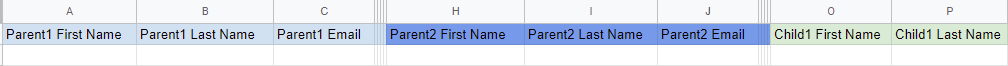
- Name fields should be separated into columns for each part. In the example above, there is a column for first, and one for last name.
- Each person on the list should have a DateAdded column. This is the indicator that a person should be added to a list, and is not just a family member added for additional information.
- If you have date based lists, you must include a Birthdate column that has a valid date.
Can I import my data for use during my trial period?
Unfortunately not. We require a paid 1 year subscription to help offset the cost of doing the import. Every list we get is different and usually takes a few hours by a human to review and massage the data to guarantee a successful import.
While we understand there may be benefits to having your own data for a trial, that’s not really the purpose of our 30 day trial. The purpose of the trial is to learn the features of the software, and give you a chance to configure your account to your liking. This can easily be done by entering some fake person information, and/or your own information.
If you are happy with your account setup and would like to make a purchase prior to the expiration of the 30 day trial, that is perfectly fine.
