One of the most important parts of setup is creating your list(s). You have to decide how many lists you need, what type of lists they are, and how they should be sorted. In this article we’ll help you get them setup.
Manage Lists Page
Go to Settings > Manage Lists or click on the Manage Lists button on the home page. Once on the Manage Lists page, click on Edit Lists to make changes. Depending on the options you chose in the setup wizard and any further changes, you’ll see something like this:
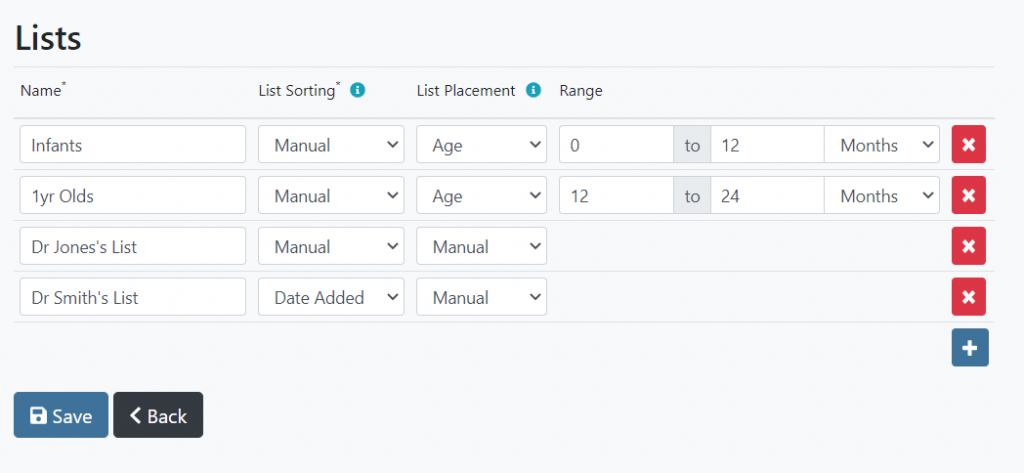
List Settings
Name
Used to identify the list. It must be unique.
List Sorting
- Date Added – The order of your list will be based solely on the Added Date of your customer. The people at the top of the list will have been on the list the longest, and the people at the bottom have been on the shortest.
- Manual – You control the order of the list by dragging a person on the list to the position you want them. When a new customer is added to a list, they default to the very bottom.
List Placement
- Age – If your business is a childcare or similar business where you group your children by age, choose this option.
- When creating a new customer, they will automatically be placed on the correct list based on their age.
- As they get older, they will automatically be moved to the correct group.
- Once they are too old for any of the lists, they will be removed from your list.
- Birthdate – If you run a school where classes are set by birthdate, this would be the option you want to choose.
- When creating a new customer, they will automatically be placed on the correct list based on their birthdate.
- Manual – As the name suggests, when adding someone to this list you will need to manually select which list they go on.
Range
If you have chose Age or Birthdate as your list placement type, you will need to specify a start and end to the range for this list.

How do you set a max occupancy for each list?
There is no way to set a max number of people on a list.