We don’t have a crystal ball, but we can give you a glimpse into the future to see what your lists may look like on a later date.
How to turn on
When viewing your list, click on the See the Future button near the top right of the page. This will pop up a calendar where you can choose a date in the future.
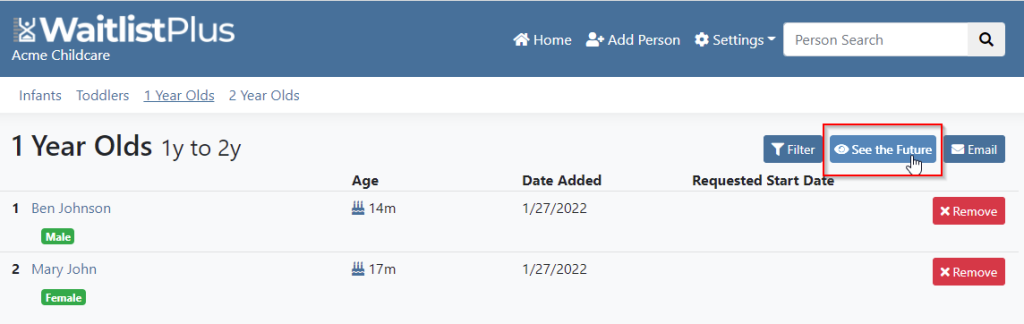
After selecting your date, the list will automatically move people around as if it were that date. Using the list above as a starting point, you can see below what happens when I choose a date 7 months in the future.
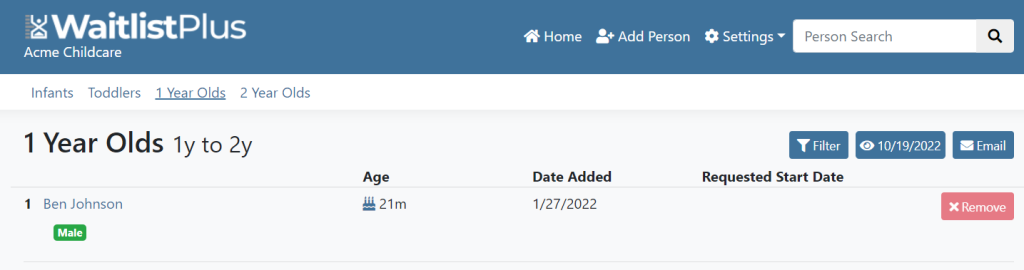
- Mary has moved off the list because she is now 24 months old and too old for the 1 Year Old list.
- Ben stays on this list, but you can see that is age has changed to 21 months.
Viewing other lists
See the future will stay on until you turn it off. If you click to view another list, your future date setting will persist. You’ll now be seeing that list as if it were the future as well.
How to turn off
To turn off See the Future click on the See the Future button ![]() which now has an eye icon and date. Then click Clear at the bottom of the calendar. This will turn off the feature for all lists.
which now has an eye icon and date. Then click Clear at the bottom of the calendar. This will turn off the feature for all lists.
